Why You Should Link Google Analytics to Google Ads: A Comprehensive Guide
Unlock the full potential of your Google Ads campaigns! Learn exactly why linking Google Analytics with Google Ads is essential for data-driven marketing success. Understand user behavior, optimize landing pages, refine targeting, and track conversions with precision. This comprehensive guide walks you through the benefits, the technical how-to, and strategies to transform insights into actionable results. Discover the power of integrated data and supercharge your digital marketing strategy.
Google Ads Conversion Tracking: A Strategic Guide
Imagine having a clear window into the actions your customers take after clicking on your ads. That’s exactly what conversion tracking offers. Whether it’s a purchase, a newsletter sign-up, or a downloaded brochure, knowing these actions can change everything. It’s like having a roadmap that shows you what’s working and what’s not in your ad campaigns.
This isn’t just another technical guide; it’s a straightforward, step-by-step journey to make your Google Ads smarter and more effective. We’ll walk you through the process of setting up conversion tracking, step by easy step. No jargon, no complicated technical speak – just clear, actionable information.
We understand that not everyone is a Google Ads expert, and that’s perfectly okay. This guide is tailored for everyone, regardless of experience level. Whether you’re starting your first campaign or looking to refine your current strategies, this article is your key to unlocking better, more efficient ad performance.
So, let’s get started! By the end of this guide, you’ll not only understand the importance of conversion tracking but also know exactly how to implement it. Ready to make your Google Ads campaigns more effective than ever? Let’s dive in.
Understanding Conversion Tracking
Before diving into the ‘how-to’ of setting up conversion tracking, let’s first get a clear picture of what it is and why it matters. At its core, conversion tracking is about understanding what happens after someone clicks on your ad. Think of it as the story of what happens next. Does the click lead to a sale, a sign-up, or another key action you want your customers to take? This is what conversion tracking aims to reveal.
What is a Conversion?
In simple terms, a conversion is any valuable action that a visitor takes on your website, triggered by your ad. This could be:
- Making a purchase.
- Signing up for a newsletter.
- Filling out a contact form.
- Downloading a brochure or software.
- Any other action that’s valuable to your business.
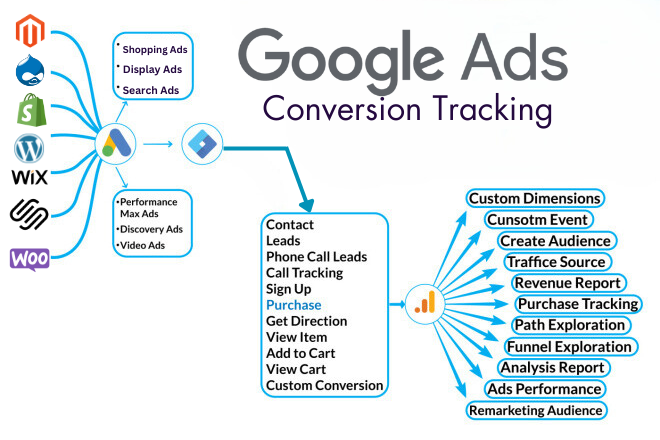
Why Track Conversions?
Understanding your conversions is like having a conversation with your customers. It tells you what they like, what they don’t, and what makes them take action. Here’s why it’s crucial:
- Measure Success: Without tracking, you won’t know if your ads are leading to real results. Conversion tracking lets you see which ads are effective and which need improvement.
- Budget Optimization: Knowing which ads drive conversions helps you spend your budget more wisely. You can focus on ads that work and pause those that don’t.
- Improve Campaigns: Conversion data provides insights to refine your ad strategies. This could mean adjusting your ad copy, targeting different audiences, or changing your bid strategy.
With this understanding, you’re now ready to set up conversion tracking for your Google Ads campaigns.
Setting Up Google Ads Conversion Tracking
With a solid understanding of what conversion tracking is and why it’s important, we’re now ready to dive into the practical steps. Setting up conversion tracking in Google Ads involves several key stages: creating conversion actions, implementing tracking tags, and using tools like Google Tag Manager for streamlined management. Let’s break down each step to ensure you can follow along easily, even if you’re new to this.
Creating Conversion Actions in Google Ads
The first step in setting up conversion tracking is defining the specific actions (conversions) you want to track. These actions are critical indicators of your ad’s success. Here’s how to create these conversion actions:
Step 1: Define Your Conversion Actions
Log into Google Ads: Access your account.
Navigate to Conversions: Find this under ‘Tools & Settings’ > ‘Measurement’.
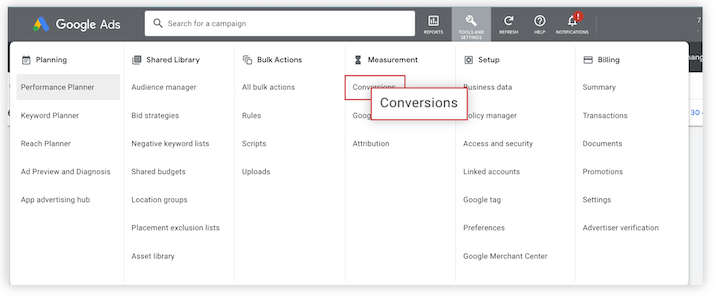
Create a New Conversion Action: Click the ‘+’ button and choose the source (e.g., website, app).
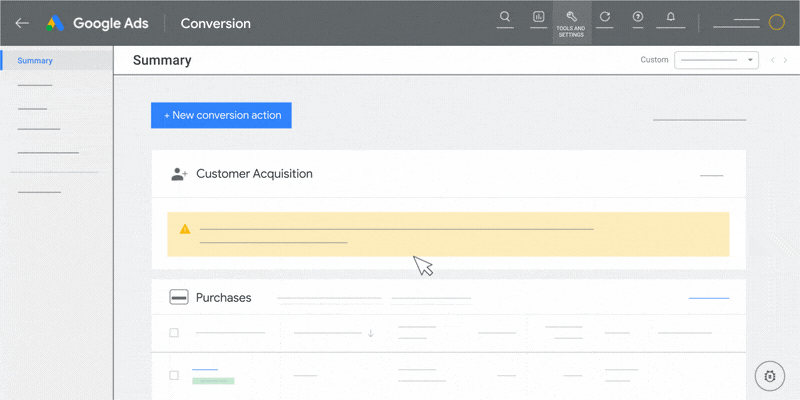
Enter Conversion Details: Name your conversion (e.g., ‘Purchase’), select the type (e.g., sale, sign-up), set a value, and decide how many conversions to count per ad click.
Understanding Conversion Types
Primary Conversions: These are your main business goals, like sales or lead generation.
Secondary Conversions: These are helpful but less critical, like newsletter sign-ups or page views.
With your conversion actions defined, the next step is to implement tracking on your website.
Implementing Conversion Tracking on Your Website
To track these actions, you need to install conversion tracking tags on your website. This might sound technical, but we’ll go through it step by step.
Step 2: Install Conversion Tracking Tags
Get the Tag from Google Ads: After setting up a conversion action, you’ll receive a code snippet.
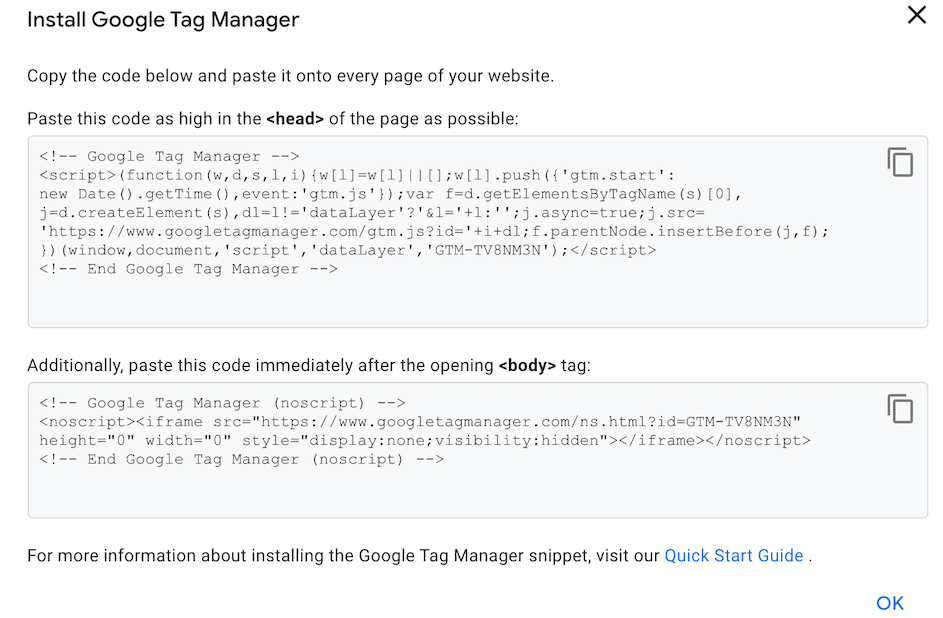
Choose Installation Method:
Direct Installation: If you’re comfortable editing HTML, place the tag in the <head> or <body> tag of your conversion page.
Google Tag Manager: A user-friendly option for managing tags without changing site code.
Seek Help: If unsure, consider getting assistance from a web developer.
Using Google Tag Manager for Conversion Tracking
After obtaining your conversion tracking tag from Google Ads, Google Tag Manager (GTM) can be an efficient tool to manage the implementation process. GTM allows you to update and manage your tags without having to modify the code on your website directly. Here’s how to use it:
Step 3: Setting up Tags in Google Tag Manager
- Access Your GTM Account: Log in to Google Tag Manager.
- Create a New Tag for Conversion Tracking:
- Click on ‘Tags’ from the sidebar and then ‘New’.
- For ‘Tag Configuration’, choose ‘Google Ads Conversion Tracking’.
- Enter your ‘Conversion ID’ and ‘Conversion Label’ from the Google Ads tracking code.
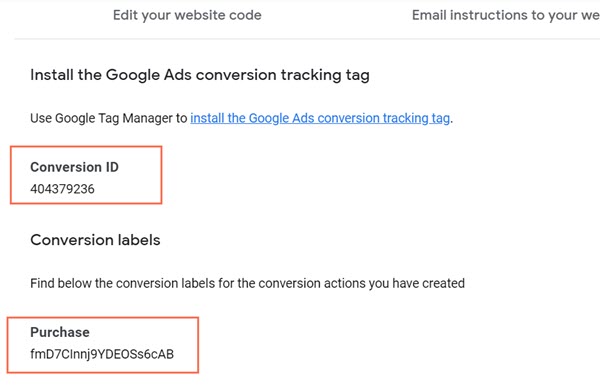
- Configure the Trigger:
- Click on ‘Triggers’ and then ‘New’ to set up a new trigger.
- Choose the type of trigger that matches your conversion (e.g., ‘Page View’ for a thank you page).
- Define the trigger details, like the URL of the page where conversions happen (e.g., the URL of your thank you page).
- Link the Trigger to Your Tag:
- Go back to your conversion tracking tag and assign the newly created trigger to it.
- This ensures that the tag fires whenever the specified action (trigger) occurs.
- Preview and Test Your Tag:
- Use GTM’s ‘Preview’ mode to test if your tag is firing correctly.
- Navigate to the conversion page on your site to see if the tag activates in preview mode.
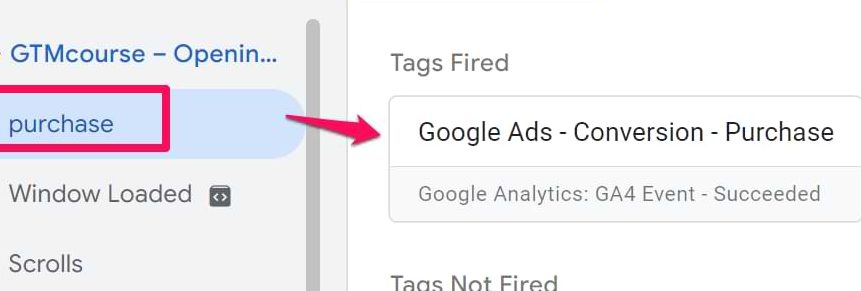
- Publish Your Tag:
- Once you’re confident the tag is working correctly, publish the changes in GTM.
Verifying Your Conversion Tracking Setup
After setting up your conversion tracking tag, either directly on your website or through Google Tag Manager, it’s crucial to confirm that everything is working as expected.
Step 4: Test and Verify
- Perform a Test Conversion: Go to your website and complete an action that should trigger a conversion (like making a purchase).
- Check in Google Ads: Return to the ‘Conversions’ section in your Google Ads account to see if the test conversion is recorded.
Common Errors and Troubleshooting
- Tag Not Firing: If the tag isn’t firing, check the trigger settings in GTM or the code placement on your website.
- Duplicate Conversions: Ensure the tag is not placed on multiple pages or firing multiple times for a single event.
- Mismatched Conversion Data: Cross-reference your Google Ads and Analytics data to ensure consistency.
By carefully following these steps and verifying your setup, you can confidently track conversions and gather valuable insights from your Google Ads campaigns. Regularly check and update your conversion tracking setup to maintain its accuracy and effectiveness.
Best Practices and Tips for Accurate Conversion Tracking
Now that you have set up Google Ads conversion tracking, let’s look at some best practices and tips to ensure the accuracy and effectiveness of your tracking efforts.
Ensuring Accurate Conversion Data
- Regularly Update Tracking Tags: Digital environments are dynamic. Regularly check and update your tracking tags to ensure they are functioning correctly, especially after making changes to your website.
- Use Consistent URL Structures: Ensure that the URLs of your conversion pages (like ‘Thank You’ pages) are consistent. Variations in URLs can lead to missed conversions.
- Avoid Duplicate Tracking: Be careful not to install the same conversion tracking tag multiple times. This can result in duplicate reporting of the same action.
- Set Conversion Windows Appropriately: A conversion window is the period during which a conversion is recorded after an ad interaction. Choose a window that makes sense for your business cycle (e.g., 30 days, 60 days).
- Monitor Conversion Paths: Use Google Analytics to understand the paths users take before converting. This helps in identifying any issues in the conversion funnel.
Troubleshooting Common Issues
- No Conversions Being Tracked: If you notice that no conversions are being tracked, verify the placement of the tracking tag, check the conversion action settings in Google Ads, and ensure the tracking code is correctly installed.
- Discrepancies in Data: If there’s a mismatch between your Google Ads data and your actual sales or conversions, review the conversion counting settings and check for issues like accidental clicks or bot traffic.
- Low Conversion Rates: If the conversion rates are lower than expected, consider reviewing your ad copy, targeting settings, and landing page experience to ensure they align well with your conversion goals.
Using Conversion Data for Campaign Optimization
Once your conversion tracking is accurately set up and you’re gathering data, the next step is to use this information to optimize your campaigns.
- Analyze Conversion Data: Regularly review your conversion data in Google Ads and Google Analytics. Look for patterns, such as which ads, keywords, or audiences are driving the most conversions.
- Adjust Campaigns Based on Data: Use your findings to make informed decisions. For example, you might increase the budget for high-performing ads or pause those with low conversion rates.
- Test Different Approaches: Experiment with different ad copies, landing pages, and targeting options. Use A/B testing to see what works best and refine your strategies accordingly.
- Continuous Improvement: Conversion tracking is not a set-it-and-forget-it tool. Continuously use the data to make incremental improvements to your campaigns for better performance over time.
Conclusion:
As we wrap up this guide, let’s reflect on the journey we’ve taken to understand and implement Google Ads conversion tracking. This tool is more than just a way to measure the success of your ads; it’s a vital component in the arsenal of any smart digital marketer.
Key Takeaways
Informed Decisions: Conversion tracking turns guesswork into informed decisions, allowing you to see the direct impact of your ads on your business goals.
Budget Optimization: By understanding which ads drive valuable actions, you can allocate your budget more effectively, ensuring your money is spent where it yields the best results.
Continuous Improvement: The insights gained from conversion tracking enable you to continuously refine and improve your campaigns, ensuring better performance and higher ROI over time.
Final Thoughts
Whether you’re a small business owner, a solo entrepreneur, or part of a larger marketing team, mastering Google Ads conversion tracking is a step towards more effective and efficient digital advertising. Remember, the digital landscape is always evolving, and so should your strategies.
Keep experimenting, keep learning, and most importantly, keep tracking those conversions. Each click, each customer action is a story waiting to be told, and with conversion tracking, you’re listening to what those stories have to say.
Still have questions about Google Ads conversion tracking or need personalized assistance? Get in Touch with our expert team today.
Mastering Google’s In-Market Audiences for Enhanced Google Ads Performance
Discover the transformative power of Google’s In-Market Audiences in our comprehensive guide. Uncover how to harness sophisticated targeting strategies, navigate the practicalities of Google Ads, and optimize campaigns for maximum impact. This article delves into the art of connecting with consumers poised to purchase, offering insights into advanced tactics, performance measurement, and the future of digital advertising. Whether you’re a seasoned marketer or new to digital advertising, learn to leverage this powerful tool to elevate your marketing strategy and drive results.
Mastering Google Ads for eCommerce: The Ultimate Guide
Introduction
In the fast-paced, ever-changing world of eCommerce, staying ahead of the competition is not merely a luxury; it’s a necessity. One of the most powerful tools at your disposal to achieve this is Google Ads. With its intricate algorithms, expansive reach, and customizability, Google Ads can be your game-changer. In this definitive guide, we will unravel the complexities and opportunities associated with Google Ads, focusing particularly on its application in eCommerce. From initial setup to advanced techniques, this is your one-stop resource.
1. Understanding the Importance of Google Ads
a. Market Reach
Google is not just a search engine; it’s a cornerstone of the modern internet. With over 3.5 billion searches per day, Google offers a colossal audience. Through Google Ads, you can present your products or services to this massive user base, thereby significantly increasing the likelihood of attracting potential customers.
b. ROI Focused
The beauty of Google Ads lies in its pay-per-click (PPC) model, which ensures that your advertising spend is directly proportional to customer engagement. This financial model, combined with precise targeting features, can lead to high conversion rates and, consequently, a more cost-effective advertising strategy.
c. Customization
One size does not fit all when it comes to advertising. Google Ads offers an unparalleled level of customization. Whether you want to target users based on location, demographics, or even the devices they use, the Google Ads platform allows you to do so. This fine-grained control enables advertisers to craft strategies that align perfectly with their business objectives.

2. Account Structure and Setup
a. Campaign Level
Campaigns serve as the backbone of your Google Ads account. They are high-level containers that should be organized thoughtfully. You may choose to separate campaigns by product types, seasonal promotions, or target markets. The goal is to ensure that each campaign has a clear focus to make monitoring and optimization more manageable.
b. Ad Group Level
Within each campaign are multiple ad groups. These ad groups should be designed to be even more specific subsets of your campaign. For instance, if you have a campaign for winter clothing, one ad group could focus solely on winter jackets, while another could target winter boots. By doing this, you can create more relevant ads and landing pages for each group of keywords, thereby improving your Quality Score.
c. Keyword Lists
Creating the right keyword list is akin to crafting a secret recipe for success. Thorough keyword research should precede any ad group setup. The keywords you select must be aligned with the user intent and specific to each ad group. This will help improve ad relevance, click-through rates, and ultimately, your return on investment.
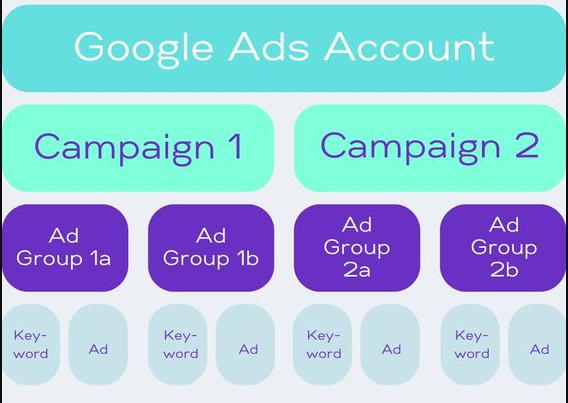
3. Budgeting and Bidding
a. Budget Allocation
The question of budget allocation can be daunting. Start by considering your overall marketing budget and how much you are willing to allocate specifically for Google Ads. This should be influenced by the average cost-per-click (CPC) in your industry and your sales margins. Proper budget allocation is essential for achieving your advertising goals without financial strain.
b. Bidding Strategies
Selecting the appropriate bidding strategy can have a massive impact on your campaign’s effectiveness. Google Ads offers several bidding strategies, including Cost-per-Acquisition (CPA), Return on Ad Spend (ROAS), and manual bidding. Understanding the nuances of each can help you make an informed decision that aligns with your specific objectives.
c. Cost Management
Managing costs effectively is pivotal in maintaining a sustainable Google Ads strategy. Regularly monitor your average CPC, conversion rates, and other key performance indicators. This ongoing oversight allows for real-time adjustments to your bidding strategy, ensuring you are always maximizing your return on investment while staying within budget.
4. Keyword Research and Selection
a. Importance of Keywords
Keywords act as the linchpin in your Google Ads strategy. When users search for products or services, it’s your chosen keywords that trigger your ads. Therefore, having the right keywords is critical for connecting with your target audience.
b. Types of Keywords
From broad match to exact match, the Google Ads platform offers different types of keyword matching options. Knowing when and how to use each can make a significant difference in reaching the right audience without wasting ad spend.
c. Long-Tail Keywords
Don’t underestimate the power of long-tail keywords. These are longer and more specific keyword phrases that visitors are more likely to use when they’re closer to making a purchase. They can often yield lower CPCs and higher conversion rates compared to broader keywords.
5. Ad Creation and Optimization
a. Ad Copy Relevance
The ad copy is the first thing a potential customer sees. It needs to be not only compelling but also relevant to the keyword and landing page. This relevance is crucial for maintaining a high Quality Score, which can result in lower CPCs.
b. Ad Extensions
Ad extensions provide additional information or links directly in your ad. This can include site links, callout extensions, or structured snippets, and can significantly improve your ad’s visibility and CTR.
c. A/B Testing
Never settle for your first draft of an ad. Always run A/B tests to compare different headlines, descriptions, and extensions. This enables you to identify the best-performing elements and incorporate them into your ongoing strategy.
6. Landing Page Optimization
a. Page Relevance
A landing page should deliver what the ad promises. If your ad talks about a specific product, the landing page should be focused on that product, not a general catalog. This boosts the user experience and improves conversion rates.
b. Page Speed
In the age of immediacy, loading speed can be a make-or-break factor. Slow-loading pages can lead to higher bounce rates and wasted ad spend. Use Google’s PageSpeed Insights to identify and rectify any issues affecting your landing page speed.
c. Call to Action
A strong and clear Call to Action (CTA) is essential for guiding the user towards conversion. Whether it’s making a purchase, signing up for a newsletter, or downloading a resource, your CTA should be concise, compelling, and prominent.
7. Bidding Strategies
a. Manual CPC
Manual Cost-Per-Click (CPC) allows you to set bids for different keywords. While this strategy offers great control, it also demands a lot of time and attention to manage effectively.
b. Automated Bidding
Google Ads offers various automated bidding strategies like Target CPA, Maximize Clicks, and Enhanced CPC. These options can automate bid adjustments based on real-time data, allowing you to focus on other aspects of your campaign.
c. Budget Management
Keeping track of your ad spend is crucial. Allocate budgets based on the performance and potential ROI of each campaign. Periodic reviews are necessary to redistribute budgets and maximize profitability.

8. Performance Tracking
a. Google Analytics Integration
Integrating Google Analytics with Google Ads provides a more comprehensive view of how your ads are performing. Metrics such as bounce rate, time on site, and conversion rate give valuable insights.
b. Conversion Tracking
Don’t just track clicks and impressions; keep an eye on actual conversions. This helps in understanding the ROI and effectiveness of each campaign.
c. KPI Monitoring
Key Performance Indicators (KPIs) like Cost-Per-Acquisition (CPA), Return on Ad Spend (ROAS), and Click-Through Rate (CTR) should be regularly monitored and analyzed to make data-driven decisions.
9. Scaling Your Campaigns
a. Geo-Targeting
Once a campaign shows promise, consider scaling it by expanding to other geographical locations. Use location data to identify high-performing areas.
b. Ad Scheduling
Run ads at different times and days to identify when your target audience is most active. Adjust your bidding strategy based on these insights to maximize reach and ROI.
c. Diversifying Ad Formats
Google Ads offers various formats like Search Ads, Display Ads, and Video Ads. Diversifying your ad formats can attract different segments of your target audience.
10. Continuous Improvement
a. Learning and Adapting
The digital advertising landscape is always evolving. Keep yourself updated with the latest trends and algorithm changes to adapt your strategies accordingly.
b. Periodic Audits
Regular audits of your Google Ads account can unearth underperforming campaigns or keywords. Use these insights for continuous improvement.
c. Future-Proofing
Stay ahead by planning for upcoming seasons, festivals, or events. Seasonal trends can offer lucrative opportunities if tapped into at the right time.
And there you have it—a comprehensive guide to mastering Google Ads for eCommerce. Each of these sections is crucial for building and maintaining a successful advertising campaign. By paying attention to each element, you set yourself up for success in the competitive world of online advertising.
Exploring the Google Ads Certification: Is It Worth It?
Unlock the hidden potential of Google Ads Certification to elevate your digital marketing career! Dive into this in-depth guide that decodes the benefits, challenges, and essential strategies for acing the certification process. Whether you’re a novice or a seasoned marketer, discover why this free credential can be your secret weapon in standing out professionally. Get ready for an exciting journey into the fast and furious lanes of Google Ads!
Mastering the Art of Landing Pages for Enhanced Google Ads Conversions: A Comprehensive Guide
Unlock the potential of your Google Ads campaign with our comprehensive guide to mastering landing page optimization. Discover how the perfect landing page can transform your ad traffic into tangible conversions, and explore various techniques, tools, and strategies that ensure a captivating user experience. From understanding the significance of relevant content to mobile optimization, from unique value propositions to A/B testing, this guide navigates through the complex world of landing page optimization, helping you maximize your ROI in digital advertising.
Decoding Pay-Per-Click (PPC): An Essential Guide
“Decoding Pay-Per-Click (PPC): An Essential Guide” takes a comprehensive look at PPC, one of the most potent strategies in the realm of online advertising. The article provides a deep-dive into how PPC works, its effectiveness, and the different types of PPC ads. Further, it discusses the intriguing mechanics of ad auctions, Google Analytics’ crucial role, and the art of PPC budgeting. Ultimately, it offers insights into mastering PPC, a complex but rewarding puzzle, leading to an effective marketing strategy that can significantly enhance traffic, conversions, and business growth.








